
December 9th, 2024
A Normal-ish Review of the PineTab 2.
TL;DR: Good UI, Bad Hardware, iPad Better.
I got the PineTab 2
Last year, I bought myself a PineTab 2 from Pine64 out of curiosity. It was pretty bad. No WiFi support, sleep mode crashed the device, and KDE’s way of handling touch screens didn’t do it any favors either. I then dropped the device and broke the front glass panel.
Recently, I had placed a order to Pine for some other stuff, and since shipping was already being paid I figured that I might as well just get the front glass for replacing the screen. I did replace the glass, and this is my three-days-in review from this. I would also like to mention the glass replacement took me a hour or so, and was painful, along with some minor internal damage, mostly to the antenna. It also came with a screen protector, which was hard to apply. Should have looked up a guide.

PineTab's old glass. Very shattered. That screen protector stopped it from being worse.

Box the glass came in. Very similar to the one my PineTab 2 came in, except it has different branding. Half disappointed I didn't get a AI Smart Tablet PC.
The first thing I did after replacing the glass was update it. That took a long time since it had not been updated since last year. The device is running the DanctNIX Arch Linux ARM port for the PineTab 2, with KDE on top of it. After the update, I then went ahead and tried using it. I was trying to use the device in tablet mode. By default, I use Brave Browser on just about everything I use the web on daily. I prefer it over Firefox. Well, Brave did work, but the KDE Mallit keyboard did not want to deal with it. When trying to input numbers or anything that wasn’t a letter, it would put symbols such as “!” and “@” instead of “1” and “2”. I then tried with Firefox. It worked fine. It might have to do with the fact that Brave was installed using Flatpak. (EDIT: Nope. AUR-installed Brave still has the same issue. Vivaldi too. Seems to be a Chromium issue. Mallit keyboard needs to be replaced, KDE.).
Under Firefox, web browsing was do-able, but slow. More than two tabs was the limit. I also found out that YouTube does not play back well at all due to the new UI being quite resource-heavy. I had found a extension some time ago called “VORAPIS V3”. Its main goal is to bring back a old YouTube UI. Turns out that a side effect was the performance boost. The PineTab could now pull 720p YouTube with very few dropped frames in Firefox, which runs horribly on this device. It also felt a bit odd, seeing modern Firefox with a ancient YouTube UI, but I’m fine with that, even if it’s a bit less touch friendly.
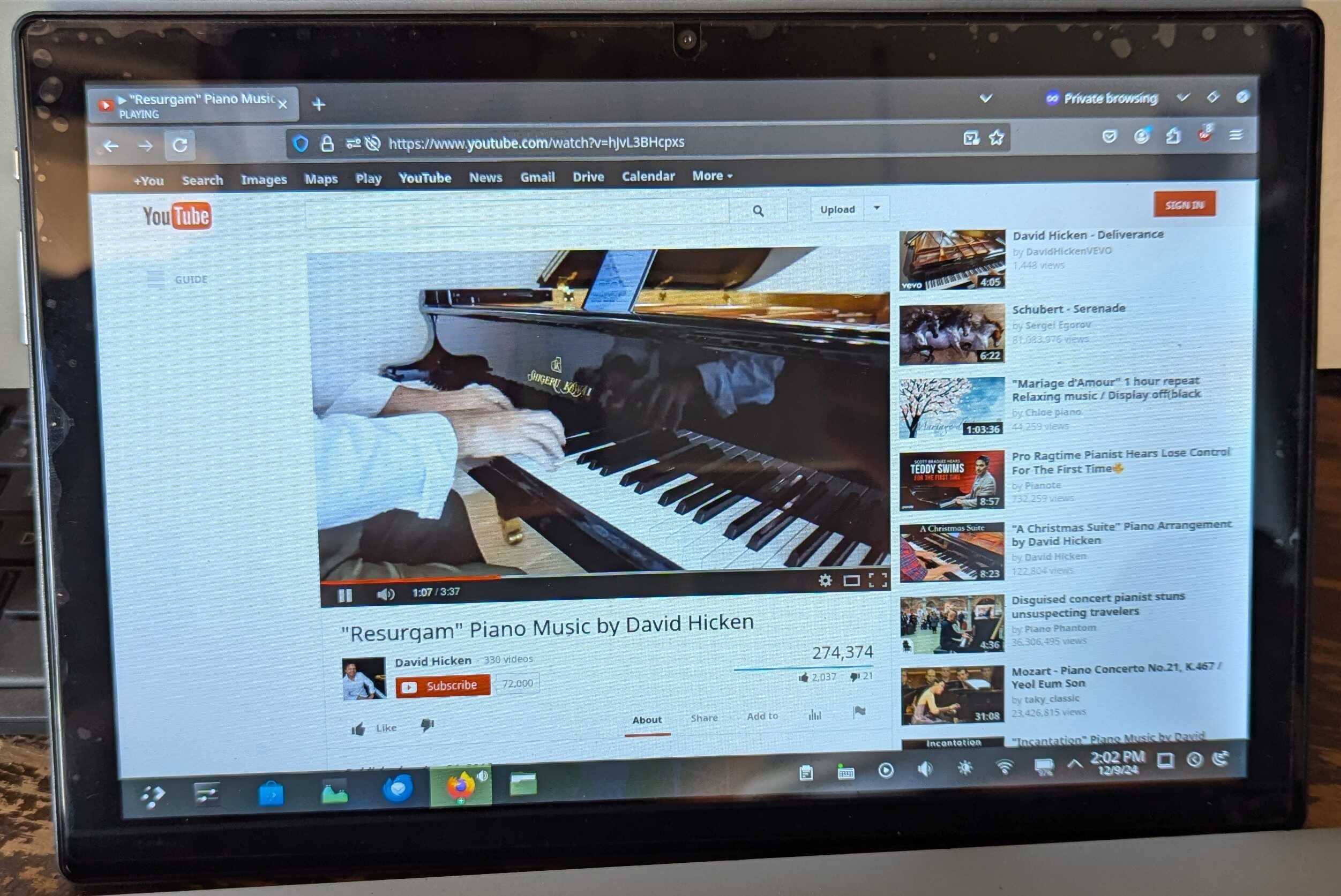
PineTab 2 on YouTube.
Using KDE with the touch screen has greatly improved. It seems to work fine with most touch-based input, and with the exception of the keyboard not working in Brave, it managed to be just fine. I’ve seen other people on the internet complaining about the choice of KDE, but KDE has been just fine for me. I may also be biased since I use KDE on my laptop and desktop, which are my two most used PCs.
I did try to use the device with split-screen web browsing hooked up to a external 1080p display. I had two Firefox windows open, one playing a 720p video, and the other browsing a website. I ended up bumping the video from YouTube down to 360p, though it still dropped a lot of frames. It was usable, and in the end, the device can be used while hooked up to a external display without too many problems.
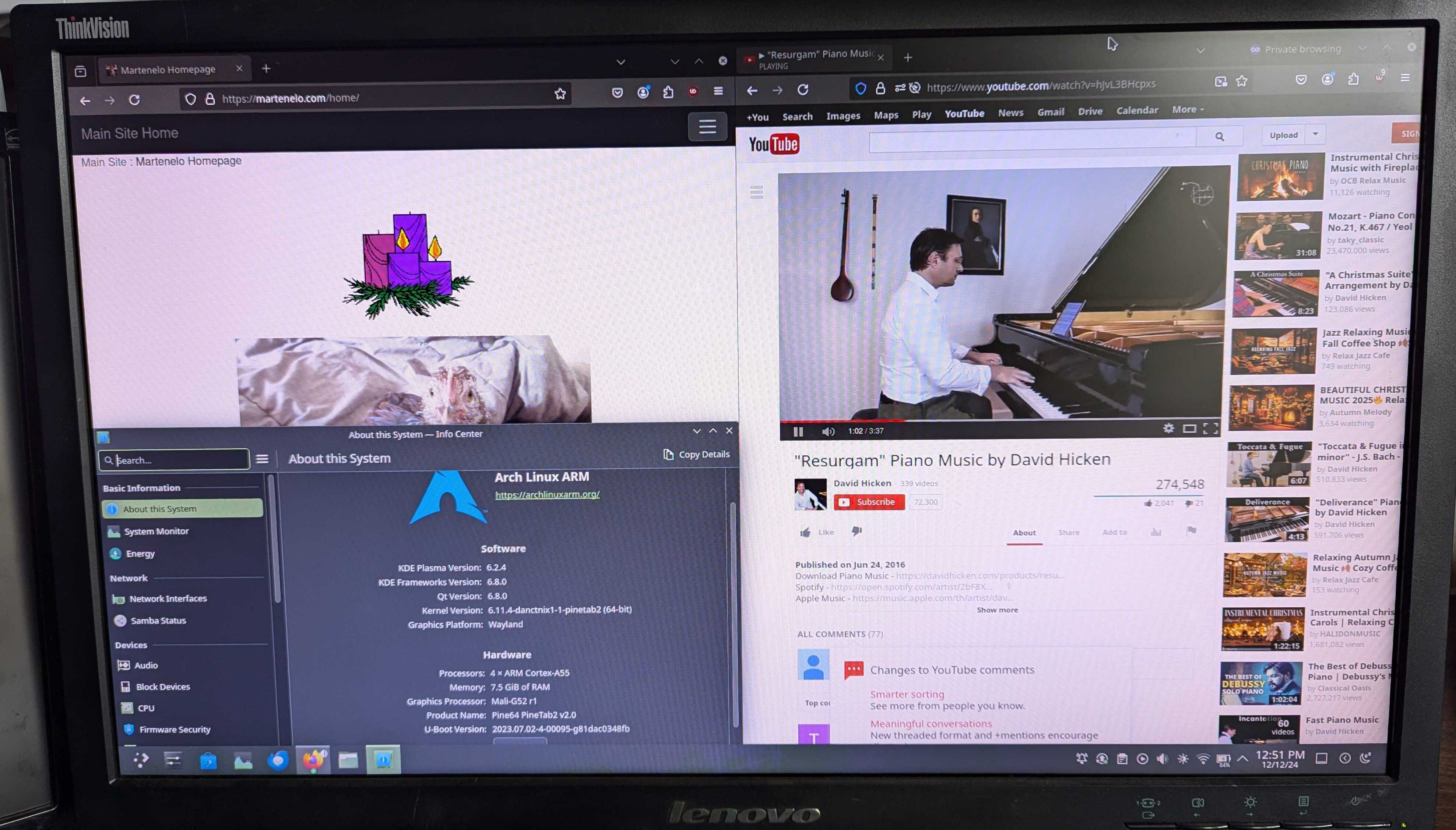
PineTab 2 on a external display.
I did have some issues later on with Firefox, especially when opening a bunch of tabs, but these issues aren’t as big of a deal if you don’t open more than two tabs.
All in all, this device has been relatively OK for a Linux tablet that’s still in development. I really like it, and I like it better than the iPad, mostly for the fact that it is a full desktop UI that works well with touch, all in a tablet the size of a iPad. My iPad 7 would absolutely beat this thing in a CPU benchmark, but in terms of support for full desktop programs, this thing demolishes the iPad, which can only run what it can get in Apple’s wonderfully wonderful walled garden of pitfalls. This thing can run just about any Linux program for its (I believe) aarch64 ARM Rockchip RK3566 CPU. It won’t run it well, probably, but it should run.
It’s only around $150 more than mine, albeit with half the storage, but you’ll probably get much more use out of it. Or a used one, for what it’s worth. It’ll be much faster and won’t be made obsolete as fast due to websites constantly bogging the poor tablet down, since the PineTab 2 struggles with heavy websites.
EDIT: Couple more things I forgot to add:
1: I have the 128GB Storage/8GB RAM PineTab 2. There’s no way I was going to buy the 64/4 model.
2: The screen is 1280x800. 1080p really won’t make that much of a difference since you’re essentially viewing 720p on a display that’s exactly that (provided it letterboxes it, as it always does).
3: The speakers on mine hiss most of the time when playing back audio. Same for the headphone jack. Might be a defect, I’m not sure.
The Acer Aspire Revo R1600
No, no, this isn’t any new piece of technology that I’ve bought. Oh, no. I’d never buy one of these nowadays. But this computer is significant enough to warrant its own spot here in The Blog.
Way back when I started this site, I needed a server to put the thing on. This Acer was convenient. So it got Debain installed, along with OpenACS and all that stuff, chucked on the fridge, and put on the internets. Well, it lasted for a while and was adequate enough. This was before I knew as much as I do now about these kinds of things. Well, that Acer lasted for years up on The Fridge. One day, it just shut off. And again. Turns out, the fan needed a nice, long rest, and the server went down. So I ended up migrating it over to a different PC, a Lenovo M33p (I think) running Rocky Linux, along with a fresh install of OpenACS and started the site from the ground up again.
The old server ended up getting chucked into a storage box somewhere, moved once, and I couldn’t find it. I had been looking for it for months, and happened to look down into a box in my office, and recognized something. Yep. That Acer. So I dragged it out of the box.
It looked to be in bad shape to me, at least on the outside. The plastic near the fan vent had turned a beautifully gross shade of Retro Tech Yellow, and the rest of the machine was yellowed as well.
Definitely not as white as I remember it being the day it got turned into a server. It also had some scratches on the outside. Oh well.

The Acer with the side with the fan vent visible. Notice the yellowing

The Acer standing. Noticable scratches too.

You can see the yellowing faintly on this side too

The amount of ports thing thing has puts the new Mac mini to shame
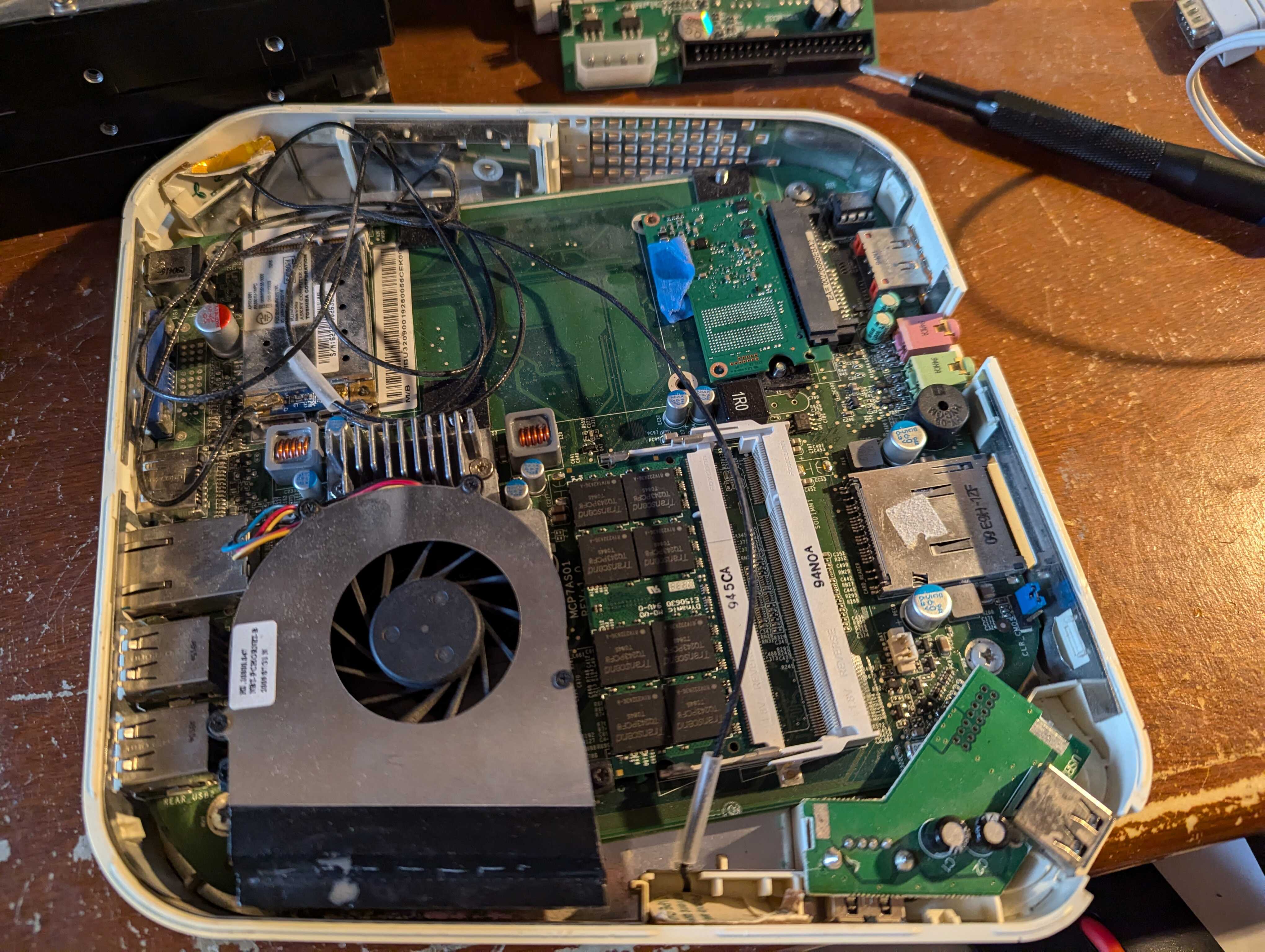
The inside. The GPU is under that heatsink thing behind the fan. SSD in top right corner.
I opened the machine, and, as expected, no disk drive. I had taken that out years ago. I grabbed the SSD I had shucked and chucked it in there, since it’s small enough to not interfere with the screw holes for the disk drive (You have to take the whole board out in order to mount your drive properly). I booted it up, and it still worked! And the fan was spinning. I gave it a nice, good, long XP install to ensure the fan wouldn’t shut off. It didn’t.
And then I remembered that I had the recovery discs somewhere. Last time I used them , I couldn’t get it to work, but this time, they worked without any tantrums whatsoever. And finally, I had restored the machine to its original state, at least software wise.
One of the first things I did after getting it set up was a CPU stress test, specifically to get it nice and toasty. Prime95 got the CPU up to around a nice 40C, but the GPU got up to 90C. It turns out the GPU has really bad cooling in this machine, and has a heatsink that covers the CPU with the fan, but doesn’t do a good enough job cooling the GPU. It never shut off, but I’m mildly shocked that poor cooling solution didn’t cause problems earlier on.
Another thing I did was the normal Cinebench 2003 run for these machines. This one scored a measly 85 single core, and a 132 multi-core score, getting beat out by a single-core Pentium M at 134 points, and just beating out a netbook from Acer, the Aspire One ZA3, with its 68 single-core and 104 multi-core score, making this the third worst computer in terms of Cinebench. The worst place is taken by a Coppermine Intel Celeron, with its measly score of 54. For reference, the Pentium 4 got a score of 267 single-core, 327 multi-core (though, I feel that number is a bit off. Going to need to re-run that).
Next thing I did was the video playback test. Yeah. No 1080p30. The NVIDIA ION LE can’t handle that very well, even under the ideal XP with VLC. 720p30 did play back alright, though. The thing is usable for music playback, which I did with it last night.
Web browsing is also a no. YouTube, even with V3, uBlock Origin, and h264ify drops tons of frames in Supermium, and the computer had a really bad time browsing basic modern websites. The Pentium 4 beats this machine, even though I paid $7 for that tower. Having a good GPU helps a lot.
I’m fairly happy this thing still turns on. It has been stressed out a lot in its life. It’s only got a single-core, hyperthreaded Intel Atom 230, with 2GB of RAM, and a NVIDIA ION LE. Pretty bad specs if you ask me, but I’ll take it over that Coppermine Celeron any day.
Other News.
Agathae and Dominica are still molting. They need to hurry up and grow the rest of the feathers in. It’s gotten quite cold, down to 50F, or 10C if you prefer that measurement. Maybe I should grab a few computers, run Prime95 on them, and set them up as chicken heaters.