
January 21st, 2025
Self-Hosted Nonsense and Silly Benchmarks.
EXTREME FREEZING COOLING! ONLY AVAILABLE IN FREEZING CLIMATES!
Christmas stuff!
I did get the Christmas stuff up. Finally. It’s alright, but as far as my setups go this is the least extravagant so far.

Christmas tree.

Nativity. It works. Not upgrading it.
Your Old PC Can Do More.
I’ve made posts about my Immich and OpenMediaVault setup on the poor, ancient, nearly 15 year old HP P6653W and its AMD Athlon II X2 250 CPU. It’s done pretty well with that load on it, despite it taking ages to run machine learning on 40,000 photos. I decided it needed more to do, since it was not being utilized to its maximum potential of dumb self-hosted nonsense.
The first thing I bothered with was a inventory system. I have lots of old junk electronics, and I would like to have a way to keep track of them. So I set up HomeBox on the HP, and that has worked pretty well. I have added quite a few devices to it so far, and its abilities are pretty good. I was able to add the serial numbers of my stuff, the purchase price, where it’s from, about the device, and even labels so I can sort them according to kind (ARM, Intel, tablet, phone, laptop, broken, etc.). I do wish it had a more intuitive way of handling things and a app so I don’t have to use the browser on my phone, but it’s fine, and considering most of the data entry happens on desktop, I don’t mind too much.
Next off was a Home Assistant instance. I wanted to have a smart chicken coop (to a degree). Following this post from BackYardChickens, I went and bought the parts to build this door. I am still waiting on one more thing to make assembly easier, but once that arrives I should have the door completed. I am considering writing this up and making it into a guide here since adding stuff to ESPHome has been a bit of a pain, not to mention scrolling through forum posts to figure stuff out is not something I wanted to do.
I also had some temperature sensors arrive today, so I’m probably going to be putting those together, following this guide.
Eventually I want to get a smart plug so I can have the heaters turned on and off automatically based off of time and temperature. Maybe even a monitor to track how much water they have (weight sensor).
Silly Benchmarks.
If you’ve read some of the old posts here, you’ll know I like to run Cinebench on old hardware. Well, I decided I wanted to see just how far I could push my old Shuttle SK43G. That thing was one of my first computers and probably one of the primary reasons I really like old electronics. It’s got a AMD Sempron 3000+ clocked at 1.99 GHz. It also had integrated VIA graphics of some kind (VIA KM400 chipset), 1.5 GB of RAM, and a lovely “quiet” cooling system, that, according to Shuttle, is “whisper quiet”, which, in my experience, is not true, as the motor makes quite a bit of noise. I ended up chucking a GeForce 4 card from the Yard Sale PC into this one. From there, I decided to have a bit of fun with the machine.
Lately, it has been getting quite cold at night. Freezing, usually around 30F/1C at night. So I decided to stick the Shuttle outside last night. I ran the cables out the door, and had the monitor, keyboard, and mouse inside. From there, I ran Cinebench. The machine got a score of around 231 on single CPU. For some reason, the highest it has ever gotten is 247, and I have not been able to push it up to or past that since I got that score. Not sure how I did it. It did have fresh thermal paste at that time, and I guess this paste has degraded in that short amount of time. I use Arctic MX-4 paste.
The thing had great temps though. It sat at around a nice, healthy 29C out there, and the CPU heatsink was cool to the touch. So cool, it actually felt like cold metal. I suppose the heatsink wasn’t transferring that cold down to the CPU. And the cooler does do a good job of cooling the CPU enough to get maximum speeds at default clock speeds, considering that it gets up to 50C under a 100% load and the fan never hits max, even inside a house with a heater on. It did get the same 231 score inside and outside, so I’m pretty happy with the cooling in it. I usually don’t push the machine too far anyways.
That Shuttle is, at least to me, one of the best PCs ever made. It has beautiful aesthetics on the outside, and amazing hardware design on the inside. Shuttle did a good job of ensuring cooling worked well and didn’t make a annoying noise, and they also did a great job of making sure your two hard drives and a optical drive can fit just fine as well. I do wish the GPU I put in there had a quiet fan, but oh well.
The only other cube-sized SFF PC I’ve got is a iDeq 210P. It’s got much better specs, but is a terrible design for any number of reasons. It has a Athlon 64 3700+ (I think), with a Nvidia FX5700LE in it, along with a GeForce chipset and 1GB of RAM. That’s where the good stuff ends. Externally, it’s not too bad, and the USB port cover on the front is nice to have in dusty El Paso. Same goes for the disc drive cover. But internally, it’s bad. It has a mega giant sized heatsink right on the CPU, along with just enough room to cram a hard drive and a CD drive. Maybe even a second HDD if you’re lucky. Instead of the power supply being side-mounted, like the Shuttle, it’s mounted on the top of the PC. And the heatsink’s built-in fan runs at turbo mega ultra speed from the moment you start the machine up. I wonder what it sounds like at full blast. Of course, all of those downsides can be looked over if you consider the higher performance, 64 BIT POWER!!! , and the fact it was given to me with some other so-called “ewaste” PCs, one of which was the Amazing AMD Athlon II X2 250 HP tower.
I’ve also noticed that up until last year pretty much every x86 PC with the exception of the Shuttle and a dead HP laptop was Intel. I’ve always leaned towards Intel, but I can see why AMD was so good back then. My AMD desktops always seem to feel snappy, up until you open Supermium on any of the single core ones. If you look at the benchmarks from a previous post, you can see that the Athlon 64 CPU gets slightly more points in single core than the Pentium 4, and still has the slight edge over the P4’s hyper-threaded score. Though, not the most fair comparison considering the P4 is slightly older than the A64.
Nowadays, I think I’d actually consider building a AMD machine with a Intel GPU, instead of the other way around. I don’t have the budget for such things yet, but I have considered it before. Maybe chuck it in the Nvidia case I have for the irony of it. It’s got a decent amount of drive slots, so it shouldn’t be a issue. And 5.25 inch front drive bays. What more could I want? Oh, I know. A giant server rack with 20 20 terabyte hard drives so I never run out of space. Though, that’s a unrealistic dream.

The Shuttle and the iDeq, front view. The Shuttle has aged quite well. The iDeq, not so much.

Rear view.
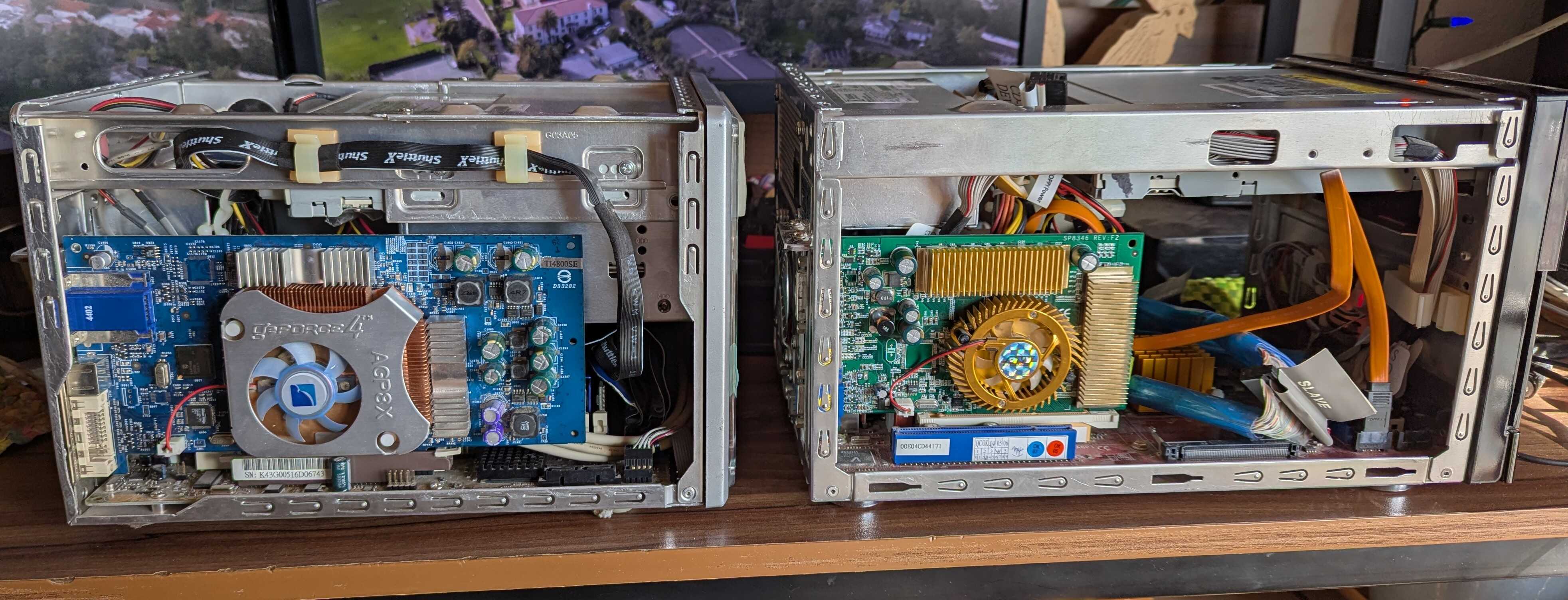
Left view.

Right view.
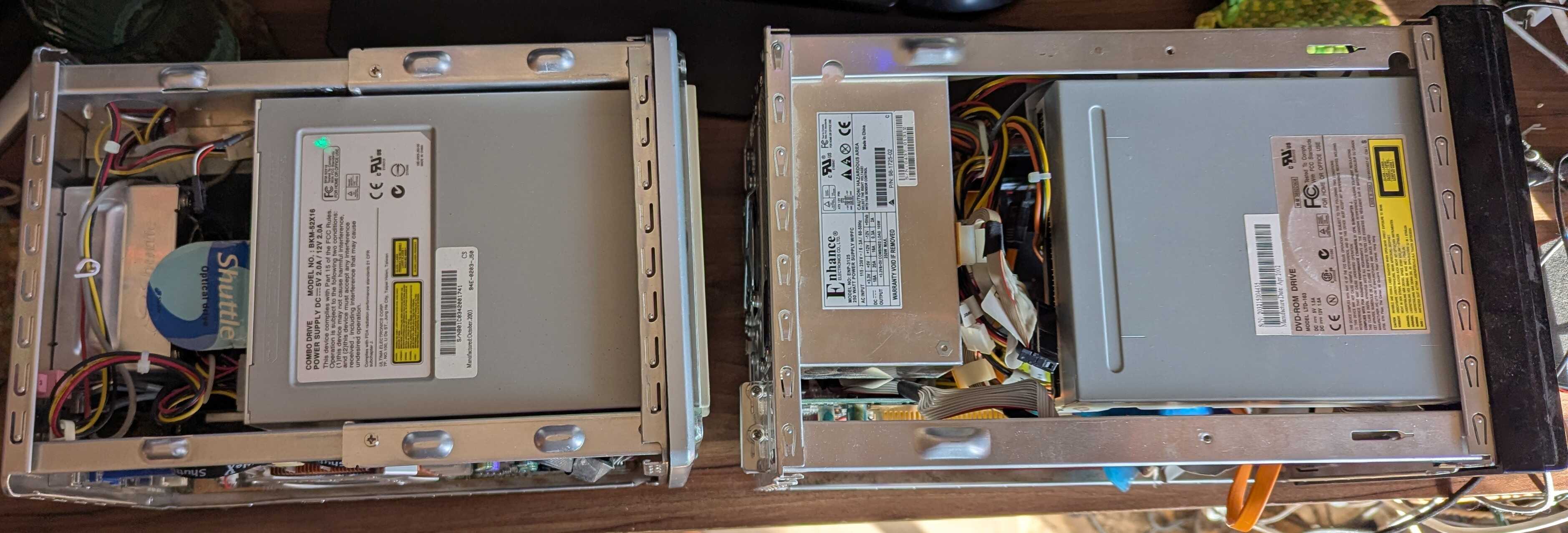
Top view.
Aliens.
My Uncle sent over a unwanted alien for me to adopt. In this case, a Alienware Alpha R1. This one is a upgraded base model, with a Core i3 CPU, 16GB of RAM, and a 1TB SSD. And the Nvidia Geforce GTX 860M GPU. It now runs Linux Mint, and the drivers do work under latest, so I’m very happy to see this thing get a new lease in life by being used when I don’t want to deal with the Nvidia Tower. Sadly it doesn’t support dual displays or NVENC codecs, so it’s not going to be a main PC, but it’s still amazing and I quite like it.I even repasted the CPU, which had decade-old thermal paste on it. Oh, and Dell, you should have put USB 3 on the front panel. USB 2 is so last-decade.
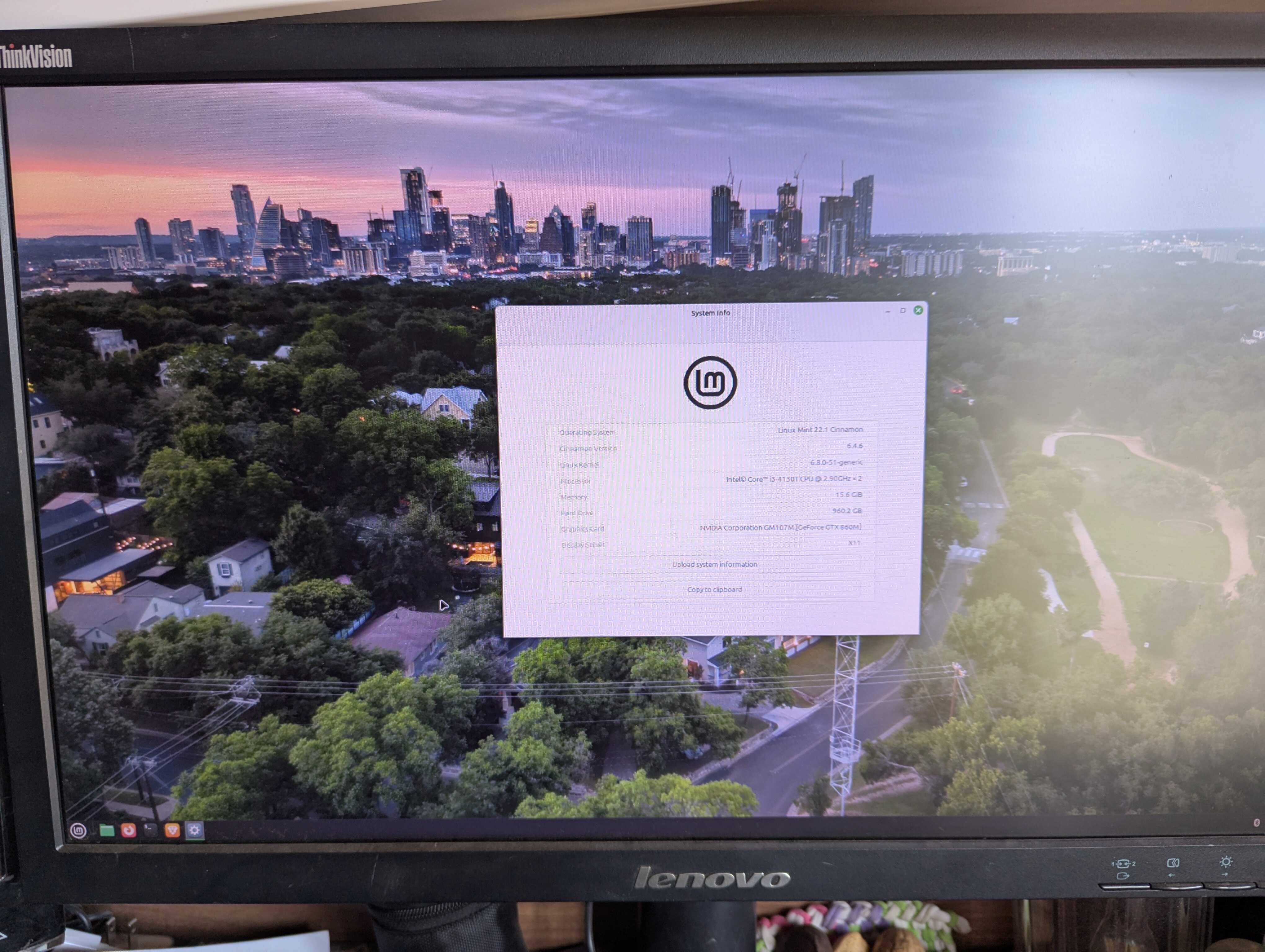
Alien specs.

Front of the Alien. It's quite a nice design. I did turn the alien eyes off. I don't like them that much.

The light-up triangle on it. I changed it to green. Sadly I can't seem to get the controls to work under Linux Mint.