
July 11th, 2025
Intel Core Duo: Still Usable.
No Windows Needed.
Using the Intel Core Duo.
Years ago I was given an old, aging, Intel Core Duo-based laptop that had a broken install of Windows Vista. The install was easy to fix, but I wanted to do modern things with that laptop. Run a modern browser. Stuff like that. I had install Q4OS and it was passable for some things, but it was still slow.

The Gateway MT6840. None of the photos I took of the keyboard came out well.
Recently, I ended up with a laptop was essentially “for parts” due to having a smashed display. However, it had 3GB of DDR2 memory in it, which just so happens to be compatible with my favorite (and only) Core Duo laptop, the Gateway MT6840. I ended up removing the 1GB in that laptop and putting in the 3GB. I also threw in a 500GB 5400RPM hard drive from one of those MacBook Pros I have. After that, I wasn’t certain what I wanted to do with it. Yes, I could install Vista. And I did. Normal old Vista. I’ve done that a lot though. I figured I’d give Linux another try on it.
With Linux, I had many options. AntiX Linux, Q4OS, MX Linux, even Debian. Though what I really wanted to do with this device was run Linux Mint on it. Linux Mint is Ubuntu based. Unfortunately, Ubuntu does not have 32-bit support any more. Therefore, no Linux Mint. Right?
Wrong. For a while, Linux Mint has had an alternative to their mainline Ubuntu-based disto. It’s called LMDE, or, in unabbreviated format, Linux Mint Debian Edition. And, it’s the only up-to-date, fully supported version of Linux Mint with full 32-bit support. And, unlike normal Linux Mint, it only comes in a Cinnamon flavor, as opposed to the Cinnamon, XFCE, and MATE flavors that Ubuntu-based Mint comes with. Cinnamon can sometimes eat more resources, but I figured I’d just go ahead and try it.
I installed LMDE, which took a while. After the install finished, I was pretty impressed. Despite the slow hard drive and CPU, LMDE chugged along just fine. Updating it took a while too, thanks to the slow CPU, but it ran.
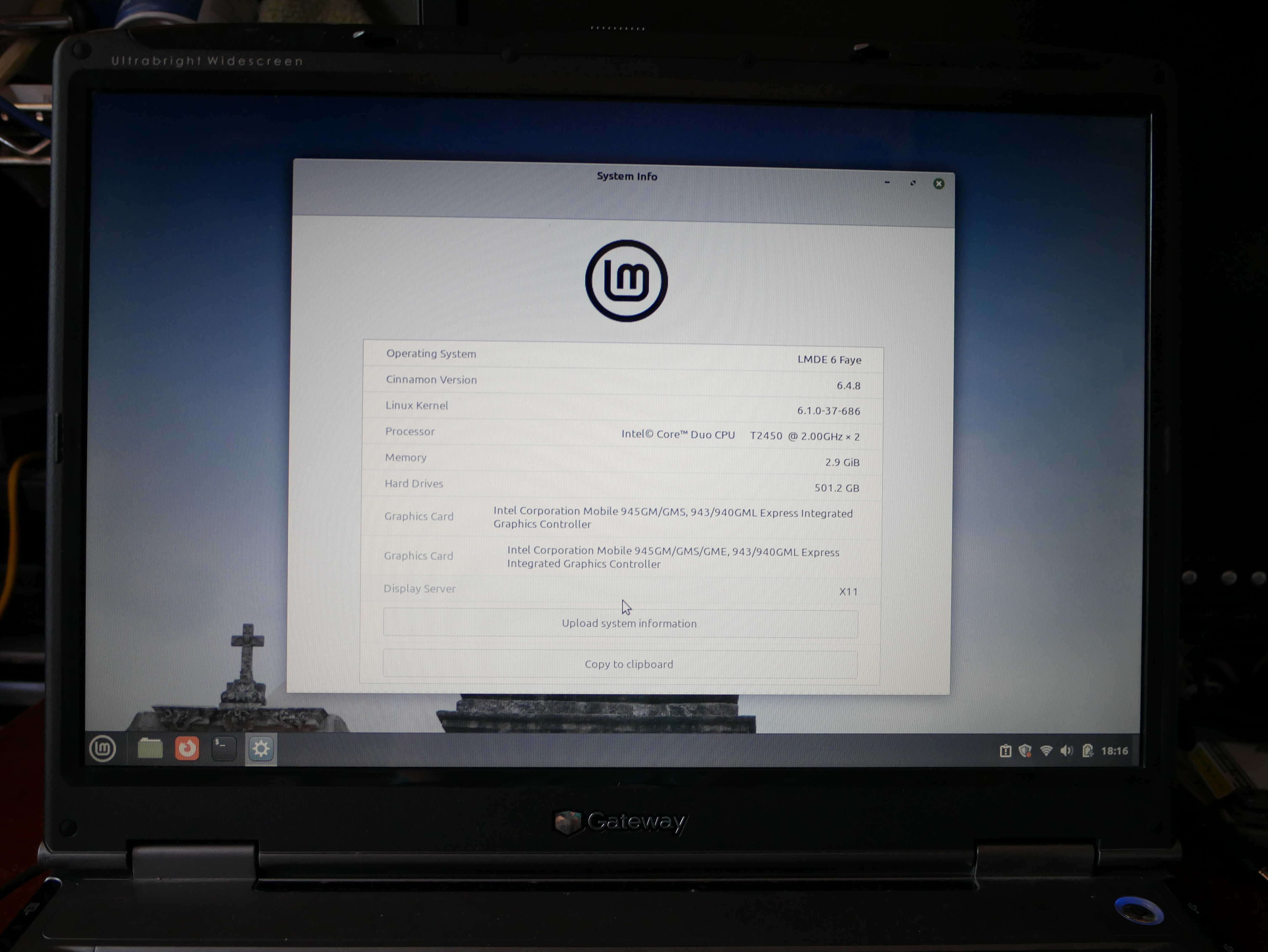
LMDE on the Gateway.
I tried to browse the web on it. Even with around 5 or so open tabs in Firefox, I was able to have a usable experience. Firefox did have some lag, and the CPU was seeing 100% utilization while loading pages. Some sites did have slowdowns but were still perfectly browseable with a bit of patience.
YouTube playback was OK, though it has to be around 480p, and cannot be in full screen. I did install the normal uBlock Origin, along with h246ify (which seemed to have no effect on the results). Adding Vorapis V3 (addon that reverts to YouTube’s old interface, and as a result seems to remove a lot of the “fat” YouTube has) seemed to have a performance improvement when browsing YouTube, though I still couldn’t get smooth playback in full screen with 480p. Oh well. It passes by my standards. 1080p30 video playback offline was fine, but I had to set VLC to use the “XVideo output (XCB)” to get it to play back the video. Odd.
After running the “basic web browsing usability test” that I do on all of my old computers with at least two threads, I decided to see what effect removing the extra 2GB would have on LMDE. Turns out that it wasn’t very fun anymore. Everything slowed to a crawl. LMDE couldn’t stand running on this machine. It locked up trying to load Firefox, so I turned the poor laptop off by force and gave it back its extra memory.
I ended up deciding to use the laptop to write the last blog post I posted here. It ended up being just fine for that. I was able to type up the whole thing, have Firefox open in the background, and have the System Monitor (which can be a resource hog as well) open all at the same time with practically no slowdown. I even had a couple terminal windows and a few active browser tabs all at the same time and it still pulled through.
In the end, I’m happy to see that this laptop was still usable enough. With the right hardware and software tweaks, you could probably get a similar laptop up and running.
In the end, I’m happy to see that this laptop was still usable enough. With the right hardware and software tweaks, you could probably get a similar laptop up and running. I enjoy messing with this kind of hardware since I find it interesting to see what I can push it to do. I’ve still got more computers I need to try stuff like this on, and I’m looking forward to doing so.

Gaby sitting, looking at the camera.