
October 3rd, 2025
Keyboards and Tablets.
No More QWERTY (at least on desktop).
Keyboards
Last year, I had bought a mechanical keyboard in March (or around then). It was my first mechanical keyboard. Up until then, I’d always used a rubber dome keyboard, either the Lenovo one I had, or the wireless Apple keyboard I had (Apple keyboards are actually decent). Unfortunately, due to the amount of typing I did on it and the dust imported by my chickens and the wind, the keyboard eventually succumbed to having issues with it outputting more than one character per press and not identifying presses at times. I relied on it, so I had to find another one.
I did a bit of looking around to see if there was a good option, and settled on the Keychron C3 Pro. It was cheap (I think mine was on sale too), had reconfigurable key layouts, and removable switches if you pay a bit extra. I got the removable brown switches in mine. I also liked the tenkeyless thing since I didn’t ever really use those keys, and they take up extra room I could use for putting more stuff on my desk. (Scroll down to the end of this post, link right here for the keyboard mention last year).
So far, over a year later, it’s held up fairly well. Despite getting exposed to lots of dust and it being trampled by chickens a few times, it still works. That isn’t to say that it’s been perfect. Very rarely, it won’t pick up a key. I usually just have to press hard once and it usually doesn’t have the same issue. The second, and largest issue I have had this keyboard have is it resetting itself.
I have a custom layout on this board. In this case, it’s the Colemak layout. QWERTY gives me a bit of hand strain, and Colemak has made my hands happier. This keyboard turned out to be perfect since it allows me to flash it at a hardware level using some fancy online configurator thing. Because of this, I can remap the keys to anything I want, and I don’t have to change the keyboard layout settings on any PC I plug the board into. This is one of the reasons I bought this board.

Keychron C3 Pro with Colemak layout. I didn't buy special keycaps.
However, every so often, it seems to glitch and reset itself to factory settings. It’s happened twice so far as I can remember. Every time it happens, I have to find my configuration file, figure out how on this planet to get the browser to pick up the keyboard on Linux (it’s surprisingly complicated, I can’t remember how to, and neither Keychron nor Via seem to have instructions on how to fix this), and reflash the board. Once done, it works just fine.
Aside from that, it’s just fine, and it’s something I can actually recommend as mine seems to be just fine.
Tablets: Linux?
A couple years ago (again), I bought the PineTab 2 from Pine64. I have made a post about it here before (link), but I figured I’d update a bit on that post. I’m writing this section on the PineTab 2, and I can already say that the keyboard it comes with isn’t that bad. It’s small and a bit cramped, but usable. After all, this is a tablet, and a full sized keyboard isn’t to be expected. It has decent key travel, and is, for a tablet keyboard, pretty good. The trackpad could be better, but for what this tablet is I’ll pass it. It does its job.
Document performance is alright. Scrolling up and down in a 3-page document in LibreOffice Writer stutters quite a bit. I’d preferably not have the stuttering, but I can’t really complain. This is, after all, a developmental tablet. Performance isn’t its number one priority. Bringing Linux to tablets is.
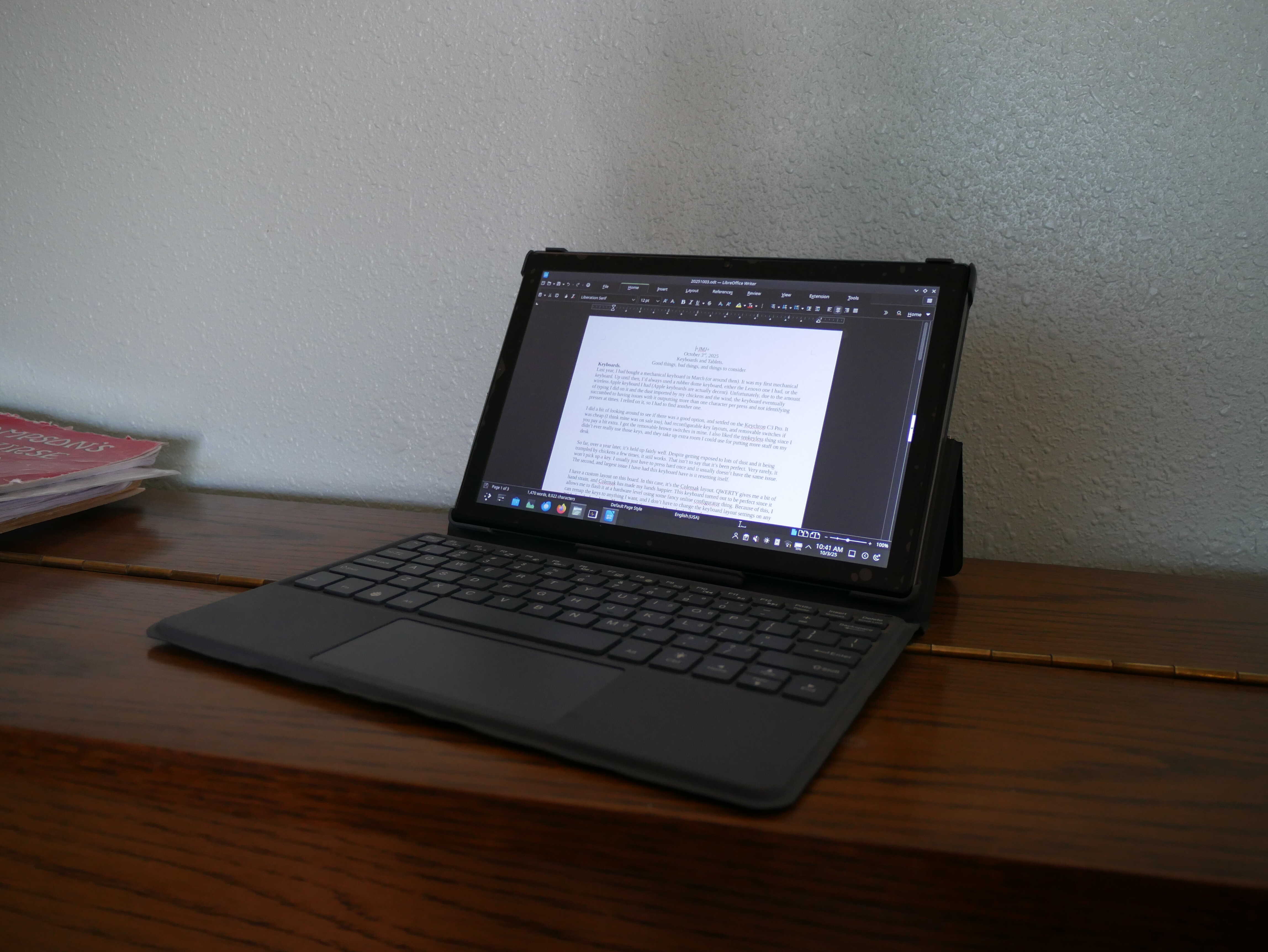
PineTab 2 and its included keyboard-trackpad combo
Multimedia performance isn’t great either. I can play back music from my network drive just fine, but the speakers on the PineTab are terrible (as expected), and for some reason there’s a staticky buzzing noise when using headphones. YouTube is watchable at 480p and sometimes 720p, but anything over 720p30 won’t work well. By the way, that is an improvement over when I bought the tablet. When I bought it, it could hardly handle any YouTube load. I presume the drivers have improved over time. Offline video playback is no better than YouTube, and it can sometimes do 1080p, but I don’t recommend that. This tablet has a 1280x800 screen, so 1080p is pretty useless to it.
Web browsing is slow as well. You can browse the web, but don’t expect the speed of an iPad. It’ll scroll through forums and articles and the such well enough, but add a lot of content or embedded social media stuff, and the PineTab will slow down. I could use my Immich server well enough to look at my photos on here, so there’s that going for it.
The UI is fine, and since KDE seems to have done a decent job of adapting to tablets, it works with the touchscreen as well, especially with native KDE apps. And because it runs full desktop apps, it means that in theory it allows for more than an iPad. Including a full-featured text editor, web browser, file manager, terminal, and much more. It’s Linux. Arch Linux ARM. Being Arch Linux, it needs some configuration at times. KDE usually works just fine, but Arch Linux doesn’t always work fine.
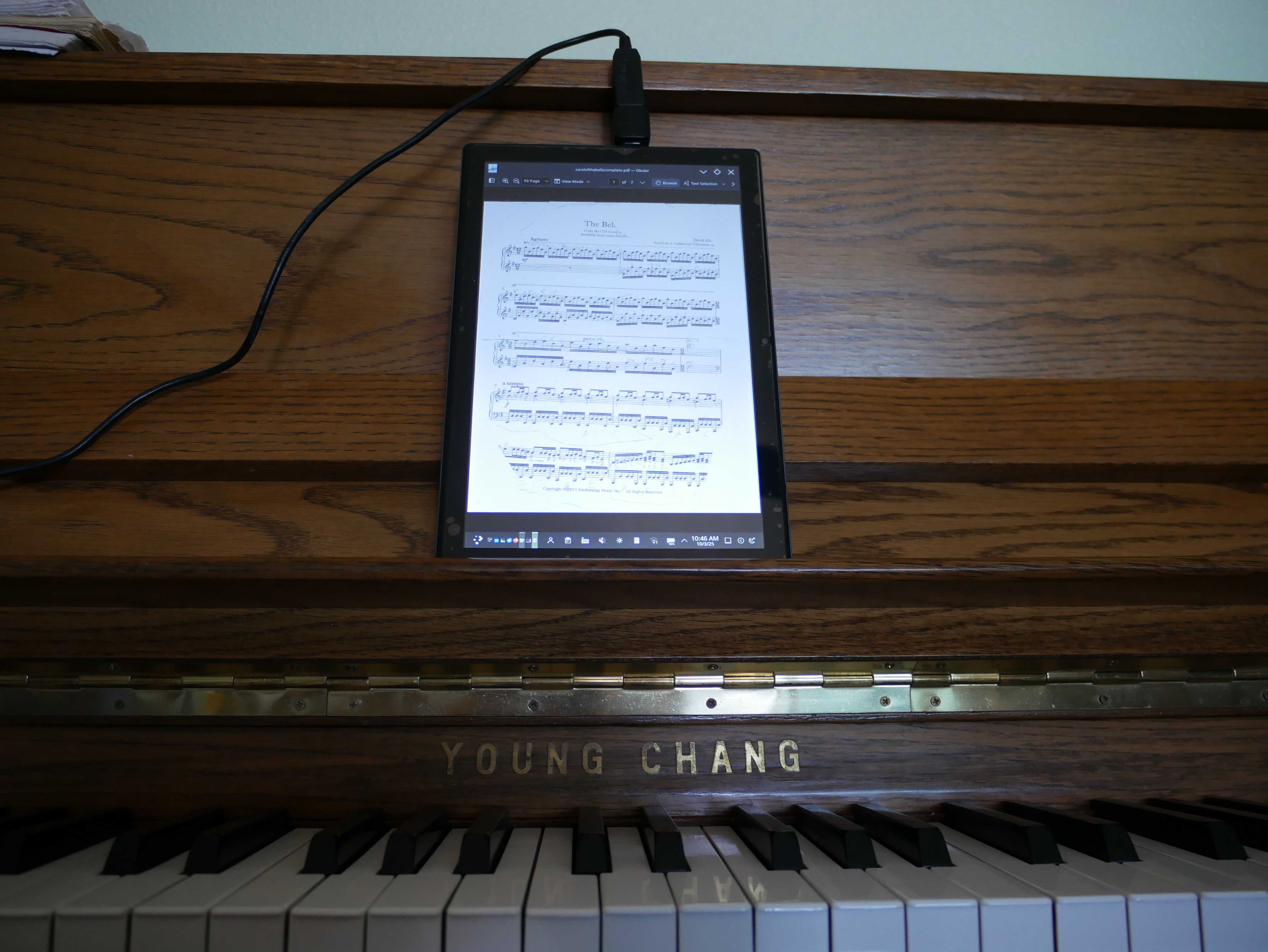
PineTab 2 makes a great sheet music reader. iPad can, but this can do it easily with a normal PDF viewer
And, of course, the litany of bugs this thing has. Sleep mode is known to not work properly. I have had sleep mode issues but it seems to work at times. There’s not Bluetooth, as that’s too buggy for Pine64 to enable it. There is WiFi, but mine seems to be slow and fluctuates at times. I believe this may be a “me” problem, as I accidentally damaged the antenna trying to remove it when replacing the display. KDE’s onscreen keyboard hates Chromium-based browsers (the number row only outputs symbols and it doesn’t show up for text fields anyways). The headphone jack is too wonky, and doesn’t like the cable I used for my headphones. I used a different cable and it outputs a constant staticky noise. The cameras don’t work. Arch Linux (its default OS) can be wonky and require configuration that normal users don’t want to have to do. Oh, and KDE’s “view all windows” shortcut in the upper-left corner causes it to go to a black screen, and you have to move your mouse to that corner again to escape.
But what about installing Linux on another tablet, like a Surface? I’ve tried. My Surface 3 has an audio issue. It plays a single tone after playing audio for a couple minutes. My Surface Pro 2 did run Linux, but I can’t remember why it didn’t work well. Probably something to do with sleep mode or wireless stuff. I do remember it had issues though.
Linux tablets aren’t all the way there yet. They aren’t ready for a daily driver if you want something that isn’t wonky. They aren’t always there for you. I don’t use my PineTab every day. If I want to use a tablet, I usually use my iPad. It works better. It’s faster. It’s less buggy. If you want a tablet, get an iPad. If you’re really into privacy, a Pixel Tablet with GrapheneOS might be what you’re looking for. Linux tablets aren’t a good option right now.
I did end up with an iPad 7 last year, and the thing still works fine. I use that instead of the PineTab for most of my tablet tasks. It’s always on, it loads fast, and it doesn’t have the bugs the PineTab does. The only things the PineTab beats it in is having a full desktop OS and having much longer software support due to its open-source nature.
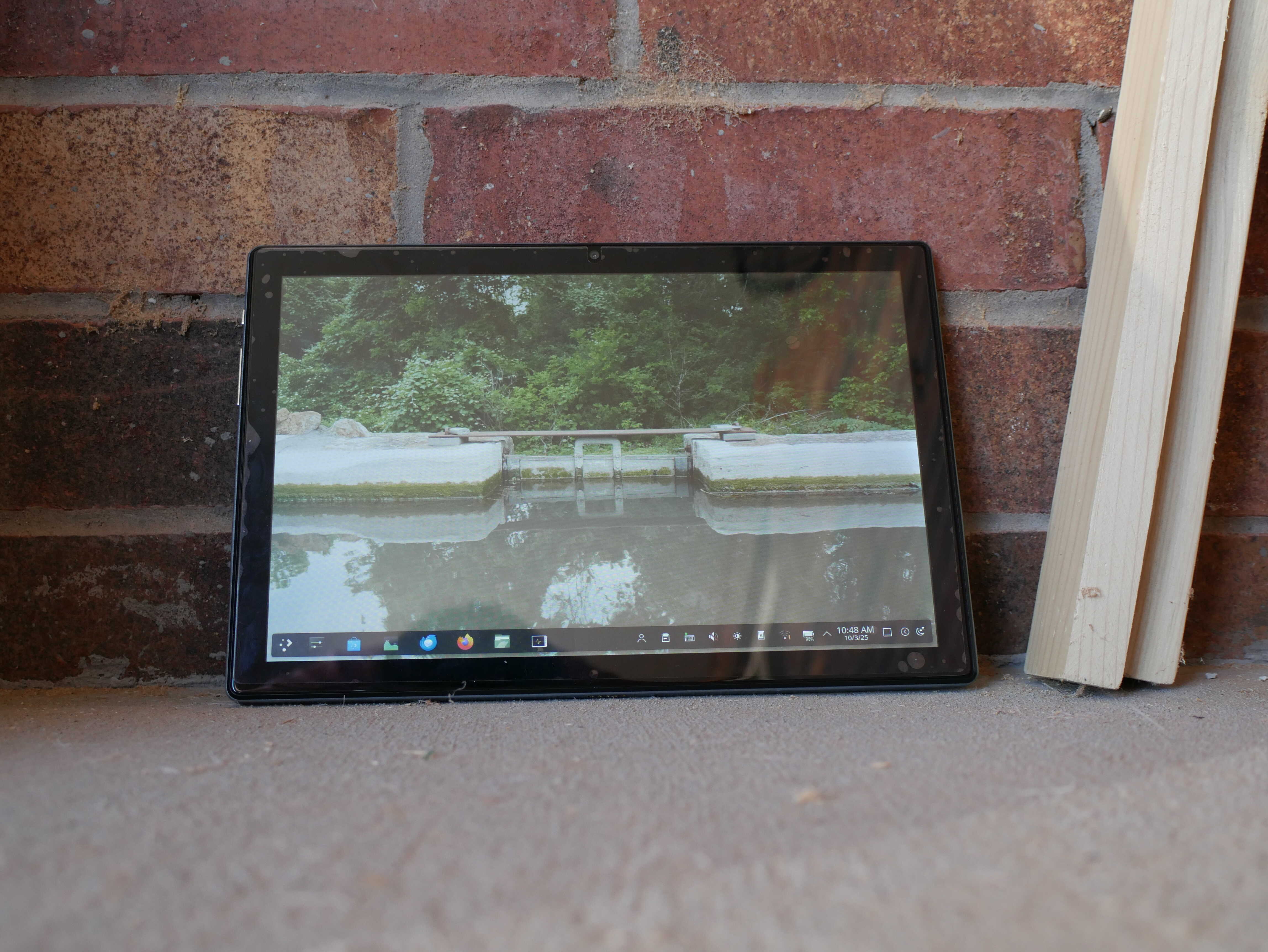
The PineTab 2 in its natrual habitat.
Other Things
Besides the iPad, I did end up with a 2014 MacBook Air around the same time as well. I haven’t upgraded it to Tahoe, as I’m waiting on OpenCore Legacy Patcher, but when that’s ready, I’ll probably try it on my test Mac first. This will be the last macOS release that will support Intel Macs, and that means my entire collection will, once again, run an outdated OS next October. Supposedly Apple will provide updates until autumn of 2028, so at least there’s that. Apple is usually pretty good about doing that.
The chickens seem fine. Agathae, Felicitas, Gaby, and Josephine are all moulting. Dominica probably is, but if she is, she’s doing it very slowly.
I’m planning on getting back into the “every-other-Friday” schedule for posting these posts, so check back in a couple Fridays and see if I’ve posted anything. I should have posted something by the end of the day.
Photo dump.

Some kind of butterfly.

Felicitas.

Gaby. Poor thing is going through a hard moult.

Joesphine is nearing the end of her moult. Her comb usually shrivels up at this time of the year.

Joesphine's tail.